 If you are like me, you earned a Bonus Day code (or maybe even a several) in July. Now is the time to use them before they expire at the end of August. Thank you for shopping with me, I truly appreciate your business!
Stampin' Up! sent an email with your bonus day Coupon Code or Codes on the day(s) you shopped in July. (If you don't see it in your, check your junk mail folder for an email sent the day(s) you ordered.)
To use your Coupon Code, go to the Shopping Basket, look below the Checkout button, to find the Coupon Code box. Click on the "+" symbol to expand the box and add your Coupon Code(s) and click on the Apply button.
I'm using my Bonus Days coupons for new goodies from the August-December 2020 Mini Catalog, so you'll definitely want to check out what's new! Make sure you use your codes for something fun before they expire at the end of August!
Let's Ink Together, Anne
If you are like me, you earned a Bonus Day code (or maybe even a several) in July. Now is the time to use them before they expire at the end of August. Thank you for shopping with me, I truly appreciate your business!
Stampin' Up! sent an email with your bonus day Coupon Code or Codes on the day(s) you shopped in July. (If you don't see it in your, check your junk mail folder for an email sent the day(s) you ordered.)
To use your Coupon Code, go to the Shopping Basket, look below the Checkout button, to find the Coupon Code box. Click on the "+" symbol to expand the box and add your Coupon Code(s) and click on the Apply button.
I'm using my Bonus Days coupons for new goodies from the August-December 2020 Mini Catalog, so you'll definitely want to check out what's new! Make sure you use your codes for something fun before they expire at the end of August!
Let's Ink Together, Anne
---------------------------------------------------------------- SHOP ONLINE & REDEEM COUPONS https://www.stampinup.com?demoid=80021 ---------------------------------------------------------------- Redemption period: August 4–31, 2020 Deadlines Phone: August 30, 2020, by 6:50 PM (MT) Online: August 31, 2020, by 11:50 PM (MT) In Person/Email: August 20, 2020 To redeem your coupons, simply enter the bonus coupon number(s) during checkout at my online store or let me know when I place the order on your behalf. Bonus Days coupon codes can be redeemed for any product, excluding Starter Kits, Demonstrator Supply Items, and Paper Pumpkin subscriptions. New prepaid Paper Pumpkin codes can be discounted with Bonus Days coupons. Coupons can not be applied to shipping or taxes. There is no limit on the number of coupons participants can use on an order during redemption. Need ideas for spending your coupons? DOWNLOAD LOVELY YOU BUNDLE TUTORIAL


 Beginning August 4th at 7:00 AM (MT) Stampin' Up! is bringing you a new and improved online shopping experience!
There are quite a few improvements that you'll really like. I'm most excited about the new site working seamlessly on desktops, smartphones, and tablets, larger images for products and samples, more intuitive navigation and searches, and last but not least, you can create a wish list and favorites!
Rest assured your account information and password still work with the new site. Because this is a new site you will need to sign in the first time you shop.
Beginning August 4th at 7:00 AM (MT) Stampin' Up! is bringing you a new and improved online shopping experience!
There are quite a few improvements that you'll really like. I'm most excited about the new site working seamlessly on desktops, smartphones, and tablets, larger images for products and samples, more intuitive navigation and searches, and last but not least, you can create a wish list and favorites!
Rest assured your account information and password still work with the new site. Because this is a new site you will need to sign in the first time you shop.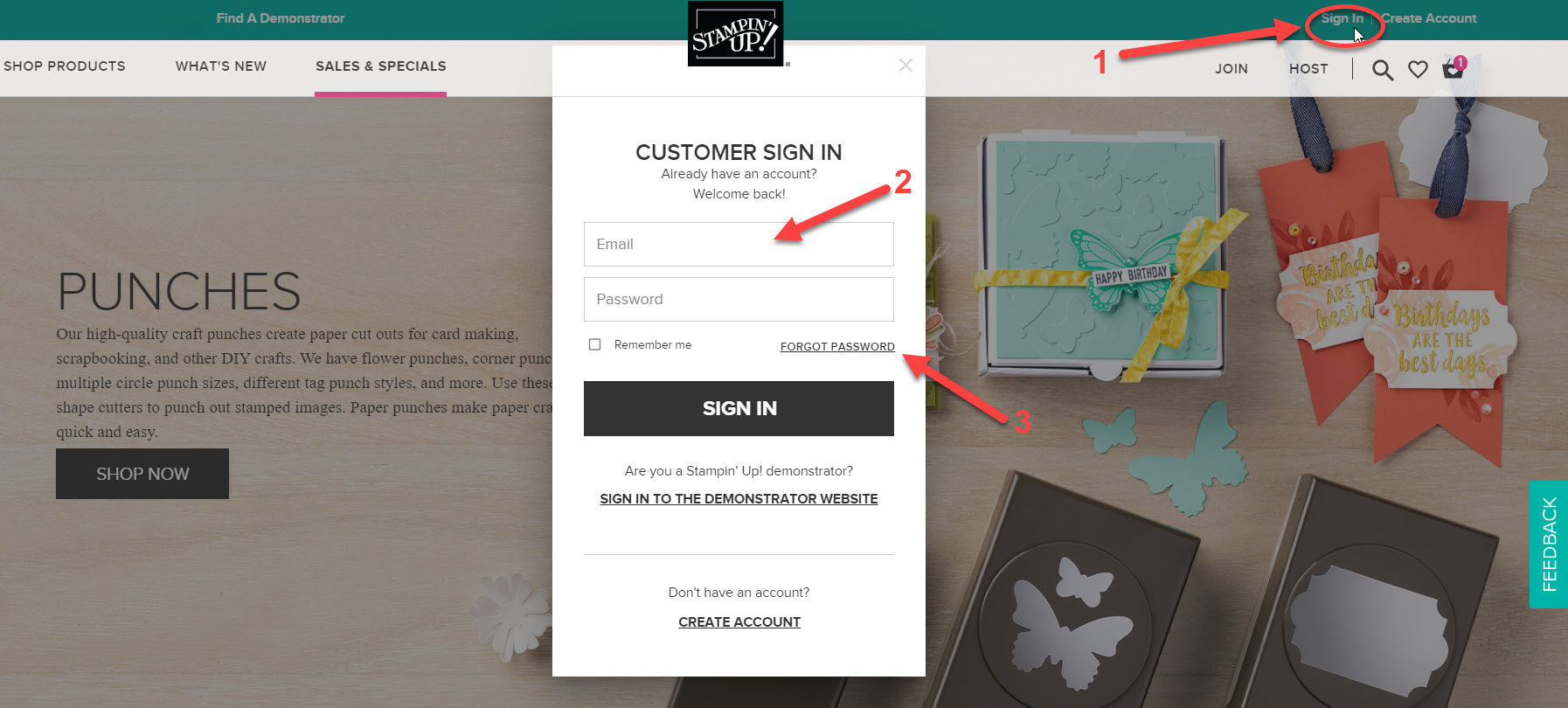
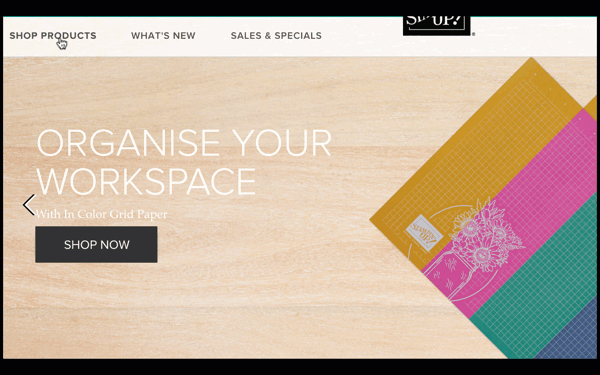
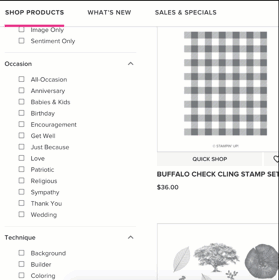
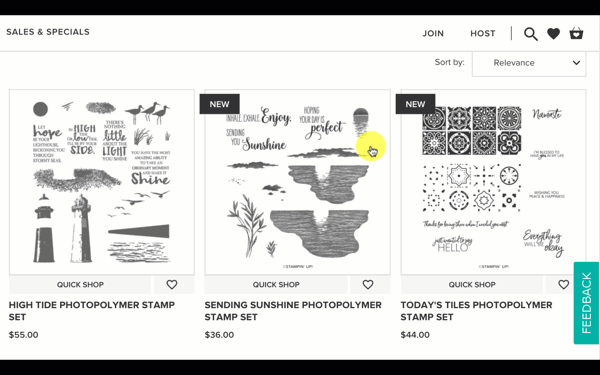
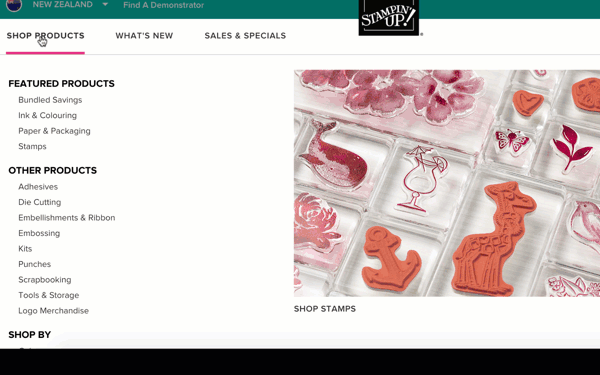 I hope you enjoy all the new features. I appreciate your business and want to continue offering you amazing products and my personal service, so please be sure to update your preferred demonstrator selection.
I hope you enjoy all the new features. I appreciate your business and want to continue offering you amazing products and my personal service, so please be sure to update your preferred demonstrator selection.